BiosphereDecay
Well-known member
- Joined
- Feb 14, 2024
- Messages
- 93
- Reaction score
- 73
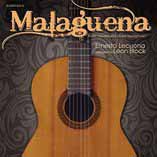
"MALAGUENA" Ukulele Tabs by Misc Traditional on UkuTabs
Ukulele chords and tabs for "Malaguena" by Misc Traditional. Free, curated and guaranteed quality with ukulele chord diagrams, transposer and auto scroller.
I downloaded Musescore, but I don't know if there's a way to get this existing arrangement into it, so I can make those edits. I don't have a computer or printer, only an Android phone and tablet.
If I have to rewrite it from scratch, is musescore the best choice?

